Description
XH-W1219 12V Digital Red+Green Display Temperature Controller Module W/ NTC Waterproof Temperature Sensor. The XH-W1219 thermostat module with its µC and I/O (sensor input, keys, double display, relay) can be re-programmed for automation tasks, and it’s easy to work with.
Digital thermostat module. The temperature controller/switch with waterproof NTC probe and integrated LED display in red and green.
How to restore factory settings:
Under normal power, press and hold the + and – key for about three seconds to restore factory settings.
1. PO temperature control mode:
This value must be set when the thermostat is used for the first time. If it is used for heating, it must be set to H. If it is used for cooling, it should be set to C.
2. P1 difference setting:
Press the SET button for a long time to enter the internal settings, select the P1 setting, and then press the SET button again to set the hysteresis value. (The hysteresis is the difference needed when the thermostat reaches the set temperature and stops working again.)
3. P2 temperature calibration:
This function is used for temperature calibration. If there is a deviation between the detected temperature and the actual temperature, this function can be used to correct. The corrected value = measured value + correction value. (If you do not control the compressor or do not need delay function, skip this item directly)
4. P4 high temperature alarm:
Set the high temperature alarm value. When the real-time temperature exceeds this value, the screen will flash warning alarm.
Package included:
1 X XH-W1219 dual display digital temperature controller




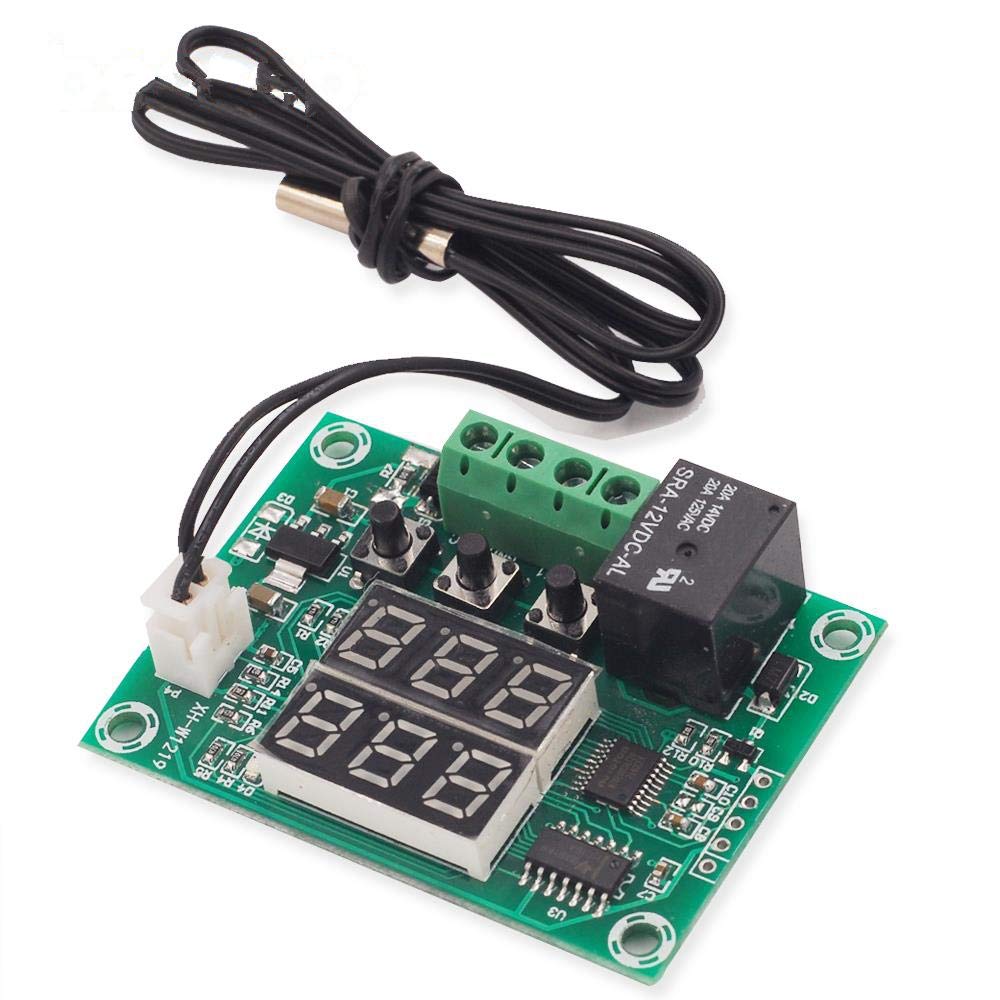
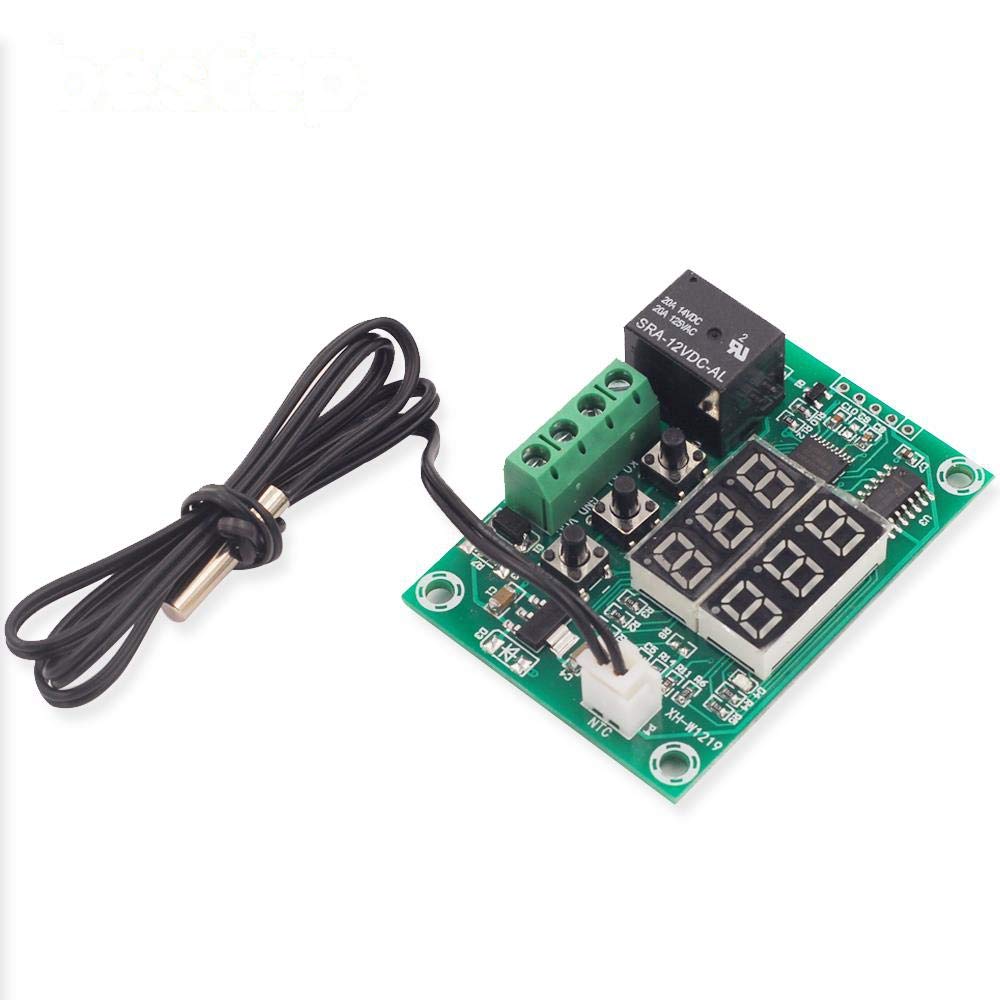
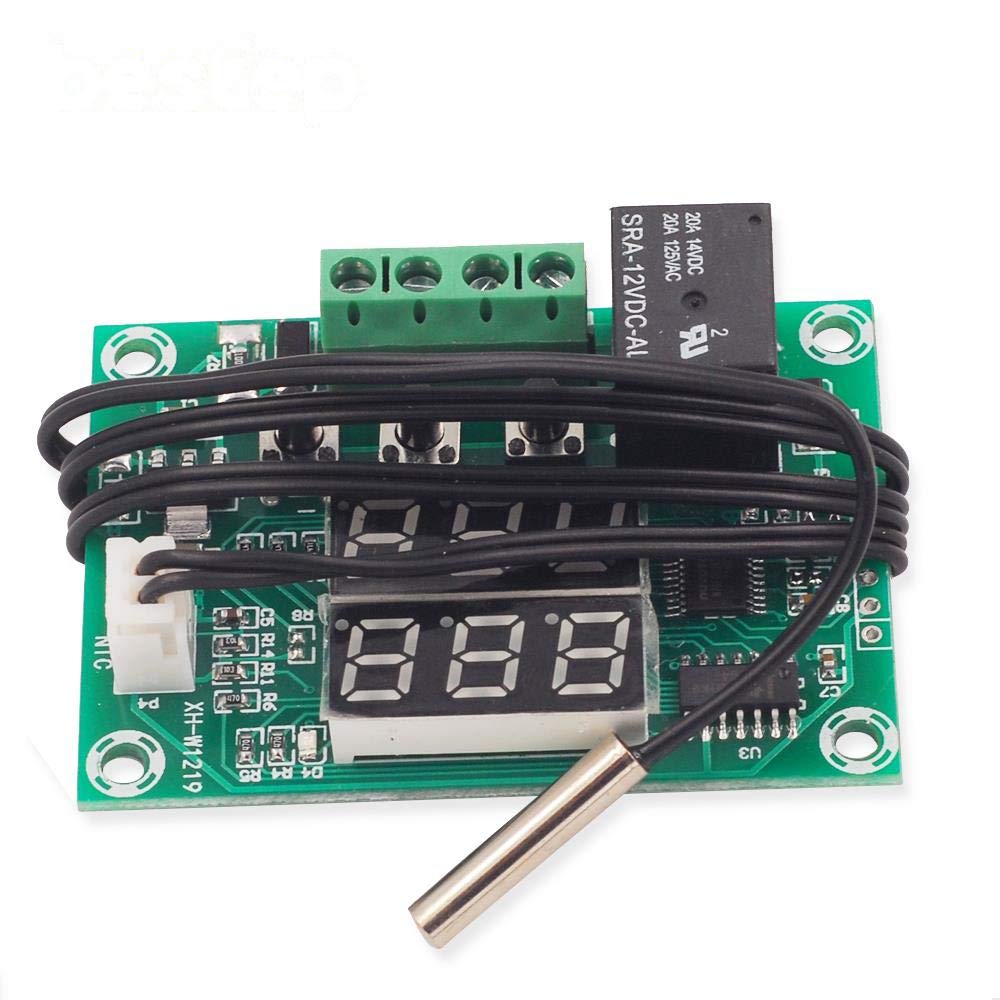



Reviews
There are no reviews yet.