Description
Whether you want to listen to what happens in your house that’s miles away from you or activate sprinkler system in your garden just with a silent call; Then SIM800L GSM/GPRS module serves as a solid launching point for you to get you started with IoT!
SIM800L GSM/GPRS module is a miniature GSM modem, which can be integrated into a great number of IoT projects. You can use this module to accomplish almost anything a normal cell phone can; SMS text messages, Make or receive phone calls, connecting to internet through GPRS, TCP/IP, and more! To top it off, the module supports quad-band GSM/GPRS network, meaning it works pretty much anywhere in the world.
Hardware Overview of SIM800L GSM/GPRS module
At the heart of the module is a SIM800L GSM cellular chip from SimCom. The operating voltage of the chip is from 3.4V to 4.4V, which makes it an ideal candidate for direct LiPo battery supply. This makes it a good choice for embedding into projects without a lot of space.

All the necessary data pins of SIM800L GSM chip are broken out to a 0.1″ pitch headers. This includes pins required for communication with a microcontroller over UART. The module supports baud rate from 1200bps to 115200bps with Auto-Baud detection.
The module needs an external antenna to connect to a network. The module usually comes with a Helical Antenna and solders directly to NET pin on PCB. The board also has a U.FL connector facility in case you want to keep the antenna away from the board.

There’s a SIM socket on the back! Any activated, 2G micro SIM card would work perfectly. Correct direction for inserting SIM card is normally engraved on the surface of the SIM socket.
This module measures only 1 inch² but packs a surprising amount of features into its little frame. Some of them are listed below:
- Supports Quad-band: GSM850, EGSM900, DCS1800 and PCS1900
- Connect onto any global GSM network with any 2G SIM
- Make and receive voice calls using an external 8Ω speaker & electret microphone
- Send and receive SMS messages
- Send and receive GPRS data (TCP/IP, HTTP, etc.)
- Scan and receive FM radio broadcasts
- Transmit Power:
- Class 4 (2W) for GSM850
- Class 1 (1W) for DCS1800
- Serial-based AT Command Set
- FL connectors for cell antennae
- Accepts Micro SIM Card
LED Status Indicators
There is an LED on the top right side of the SIM800L Cellular Module which indicates the status of your cellular network. It’ll blink at various rates to show what state it’s in:

Blink every 1s
The module is running but hasn’t made connection to the cellular network yet.

Blink every 2s
The GPRS data connection you requested is active.

Blink every 3s
The module has made contact with the cellular network & can send/receive voice and SMS.
Selecting Antenna
An antenna is required to use the module for any kind of voice or data communications as well as some SIM commands. So, selecting an antenna could be a crucial thing. There are two ways you can add an antenna to your SIM800L module.
The first one is a Helical GSM antenna which usually comes with the module and solders directly to NET pin on PCB. This antenna is very useful for projects that need to save space but struggles in getting connectivity especially if your project is indoors.

The second one is any 3dBi GSM antenna along with a U.FL to SMA adapter which can be obtained online for less than $3. You can snap-fit this antenna to small u.fl connector located on the top-left corner of the module. This type of antenna has a better performance and allows putting your module inside a metal case – as long the antenna is outside.

Supplying Power for SIM800L module
One of the most important parts of getting the SIM800L module working is supplying it with enough power.
Depending on which state it’s in, the SIM800L can be a relatively power-hungry device. The maximum current draw of the module is around 2A during transmission burst. It usually won’t pull that much, but may require around 216mA during phone calls or 80mA during network transmissions. This chart from the datasheet summarizes what you may expect:
| Modes | Frequency | Current Consumption |
| Power down | 60 uA | |
| Sleep mode | 1 mA | |
| Stand by | 18 mA | |
| Call | GSM850 | 199 mA |
| EGSM900 | 216 mA | |
| DCS1800 | 146 mA | |
| PCS1900 | 131 mA | |
| GPRS | 453 mA | |
| Transmission burst | 2 A |
Since SIM800L module doesn’t come with onboard voltage regulator, an external power supply adjusted to voltage between 3.4V to 4.4V (Ideal 4.1V) is required. The power supply should also be able to source 2A of surge current, otherwise the module will keep shutting down. Here are some options you can consider to correctly power your GSM module.

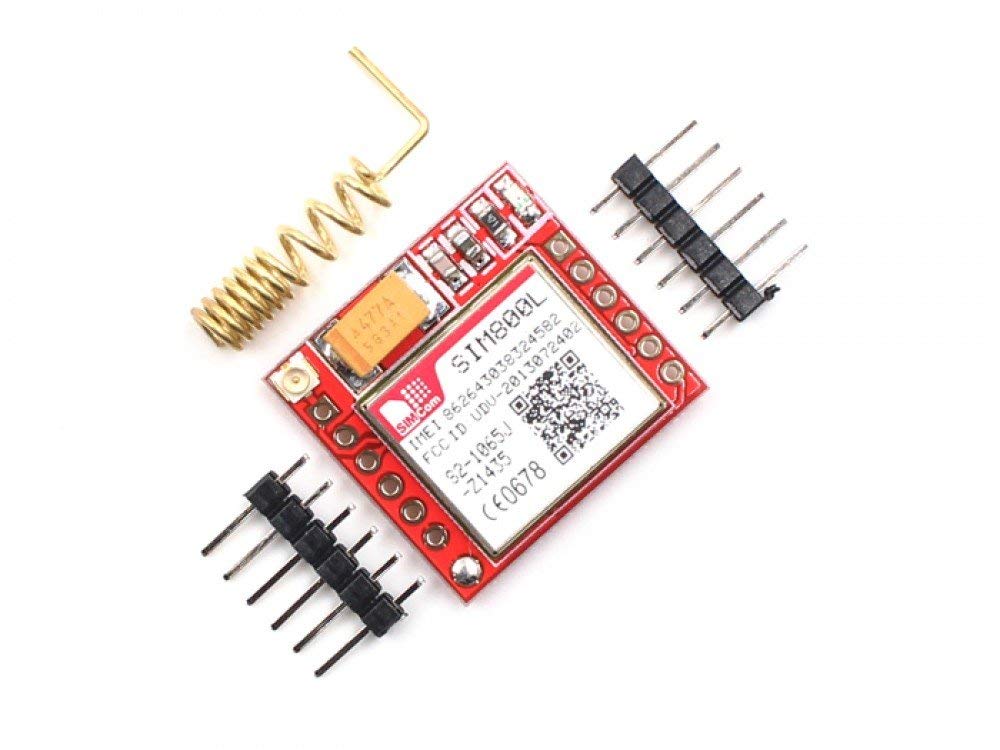

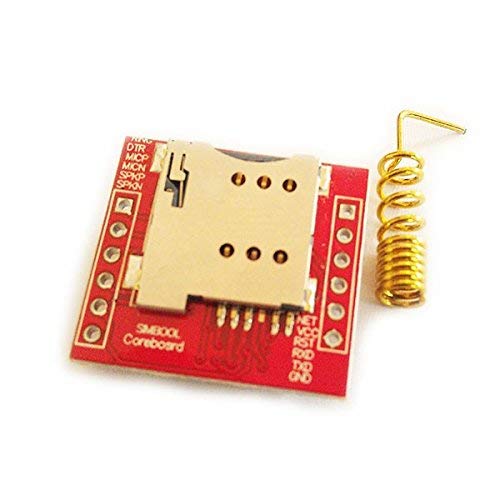

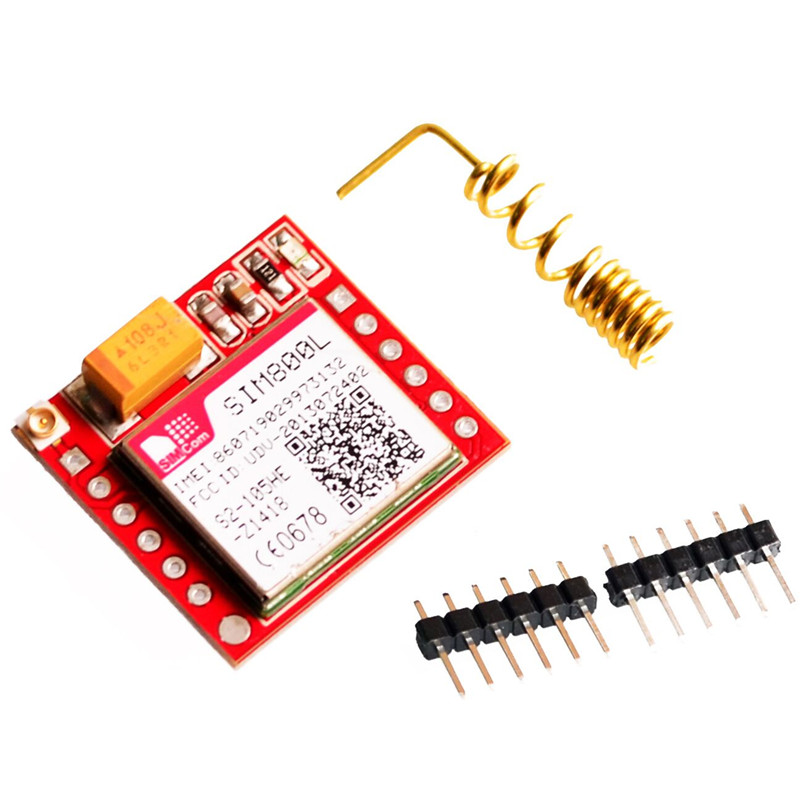


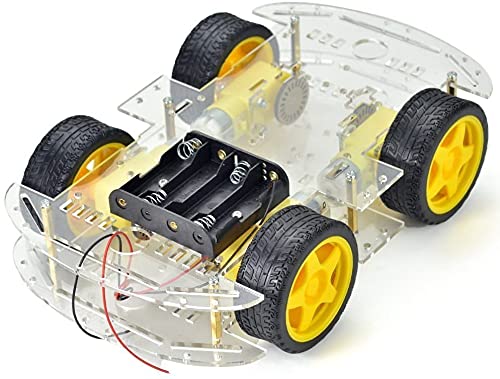
Reviews
There are no reviews yet.